kia ora/talofa/hello
this slide show will tell you about my year.
ka kete ano bye ka kete.
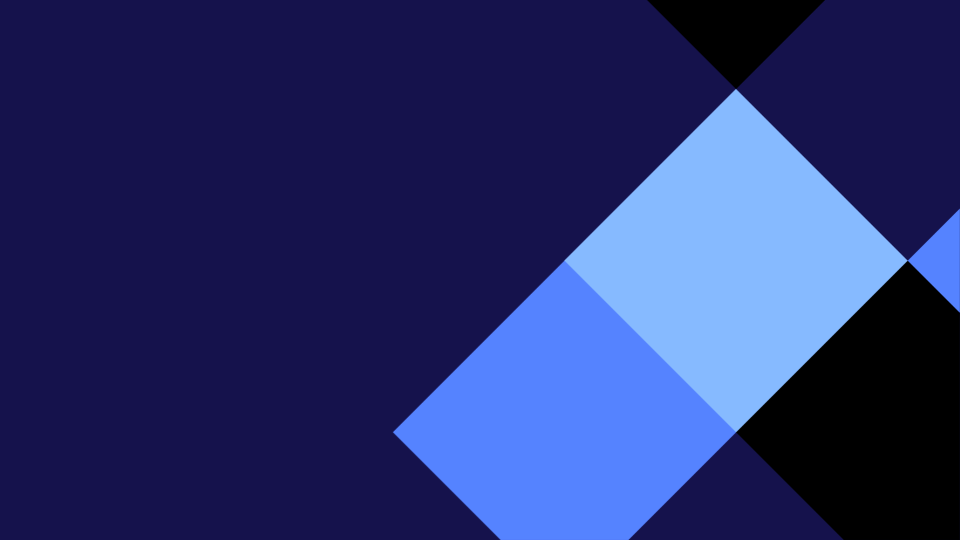
kia ora/talofa/hello
this slide show will tell you about my year.
ka kete ano bye ka kete.
Sup,
I have been learning how to make a calendar for next year.
I really enjoyed decorating the calendar.To make a calendar you need to go to canva, go to templates and search up calendars 2026 and choose one you like.
Have you ever made a calendar comment if you have.
Ka kete ano.

Kia ora/talofa lava/hollo
I have been learning how to make a paper mache volcano and today I want to share how we made it.
I really injoyed the part when it esploded but the challenging part of it was putting it together.
Have you ever made a paper mache volcano comet if you have ?
Kakete ano.
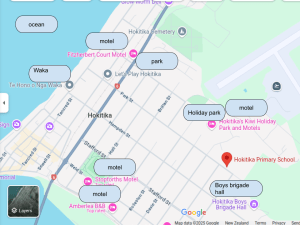 one of our blogging is hoitika primary school here is the cybersmart challenges.
one of our blogging is hoitika primary school here is the cybersmart challenges.
Animation
Kia ora.
This week I have been doing a stitch animation.
I really enjoyed doing this stitch animation because the real life one is coming out on my birthday.
Comment if you have ever done an animation.
Ka kete ano.


kai ora
nice to meet you .
today we have made a gif and I am going to show you how to make it.
so first go to drive,new,google slides.
next go to you need 3 slides so press ctrl t m x 2.
then you need different pitchers on each slide.
lastly you go to file share and publish to the web ctrl c ctrl t ctrl v change 3000 to 500 and press enter.
